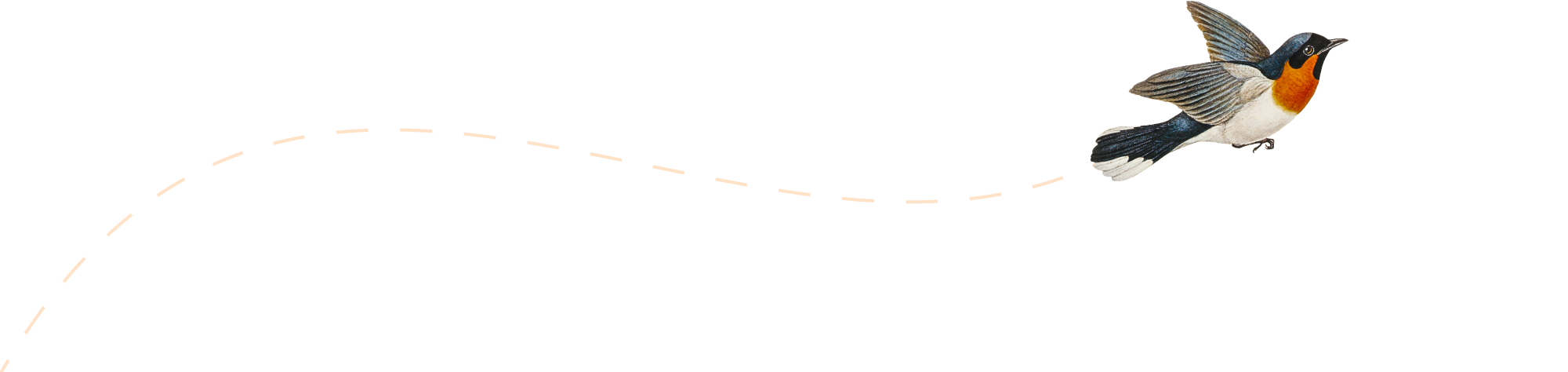-
…And We’re Back!
It has been an interesting 2 years since my last entry, and a single post will not do justice to how much has changed in my life. I just wanted to let you know dear reader that I am still around. 🙂 I am figuring out in which direction I want to take the blog.…
-
Rookeries v0.17.0 – Auto-Building + Multi-Template Support
Recovering from PyCon Canada 2019, and the holidays took longer than I expected. However I am pleased to announce the release of version 0.17.0 of Rookeries to start off this new year! Version 0.17.0 includes a number of improvements to the serve command: Auto-building of the site when a file in a project changes. Opening…
-
PyCon Canada 2019 Retrospective
This Tuesday marked the last day of the coding sprints, and with that PyCon Canada 2019 ended. Now that I have wrapped up my own commitments for the conference, I feel that I should post a brief retrospective on how the conference went. Overall the conference this year turned out very well! The organizers received…
-
On Increasing Creative Output
This week I am juggling a number of things related to PyCon Canada, and life in general. Also I came to the realization in the past few weeks, that if I want to effectively work on long term projects like Rookeries, writing about tooling, working on my side adventure, et cetera, without burnning out I…
-
Speaking At PyCon Canada 2019 – Rust Accelerated Pythons
I am happy to announce that I will be giving a talk on Rust and Python at PyCon Canada 2019: Rust Accelerated Pythons! Want to speed up your Python applications without C or C++? Come to PyCon Canada to listen to “Rust Accelerated Pythons” by @dorianpula.#pyconca2019 #pycon #canada #python #performance #rustlang #confirmed Get your ticket…
-
Rookeries v0.16.0 – Cross-Platform Support
On Wednesday night, I released version 0.16.0 of Rookeries, my developer/designer friendly static site generator! What makes this release exciting is that I added cross-platform support for macOS and FreeBSD! Also I setup an cross-platform installer, that works on all 64-bit x86 Linux distros including Windows Subsystem for Linux (WSL) 2.0. And I plan on…
-
Rookeries v0.15.0 Released – Technical Preview of the Static Site Generator
It turns out that rewriting a CMS into a static site generator takes a bit of time. 😉 After 3 months of silence, I can finally announce the long awaited release of version 0.15.0 of Rookeries. This release is the first fully functional technical preview of the static site generator! You can now create, build…
-
Rookeries v0.14.0 Released – Tech Preview of Plugins
I’m excited to announce today’s new release of Rookeries: version 0.14.0. This release previews support for plugins! After quite a lot of experimentation, and I was able to create a tech preview of a plugin architecture. The server can now find and load frontend plugins. And the frontend plugins now extend the markdown editor, and…
-
Rookeries v0.13.1 – Release + Web Assembly Experiments
This past month I’ve been trying to determine the future direction I want to take my projects: especially Rookeries. Ultimately I want to build something that lasts and is able to sustain itself financially. As someone who is still a novice in the arts of marketing, and business development, this is hard, and doing this…
-
Rust + Gtk = Wow
As I’ve been experimenting with writing Rust apps, I attempted to create a small little GUI application. At first I attempted to setup everything with Qt, but C++/Qt interoperability with Rust is painful. Very, very painful. I experimented with some more radical UI frameworks such as Azul and Conrad. These have a lot of promise…